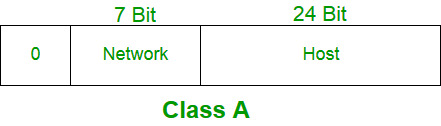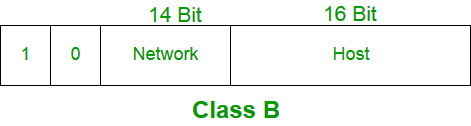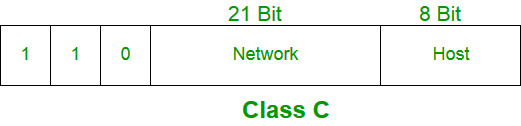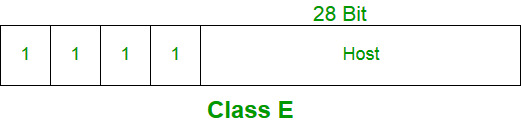Problem:
Your router has the following IP address on Ethernet0: 172.16.2.1/23. Which of the following can be valid host IDs on the LAN interface attached to the router?
1) 172.16.1.100
2) 172.16.1.198
3) 172.16.2.255
4) 172.16.3.0
A. 1 only
B. 2 and 3 only
C. 3 and 4 only
D. None of the above
Answer : C
Explanation:
172 Binary number =10101100
16 Binary number =00010000
2 Binary number =00000010
1 Binary number =00000001
Given IP172.16.2.1=10101100.00010000.00000010.00000001
Subnet mask /23 =11111111.11111111.11111110.00000000
AND Operation
Network Address =10101100.00010000.00000010.00000000
Network Address =172.16.2.0 (NID=1 HID=0)
Broad cast Address =172.16.3.255 (NID=1 HID=1)
Valid First Host Id = 172.16.2.1 (Add +1 to Network Address)
Valid Last Host Id = 172.16.3.254 (subtract -1 to Broad cast Address)
Problem
Which two statements describe the IP address 10.16.3.65/23?
1)The subnet address is 10.16.3.0 255.255.254.0.
2)The lowest host address in the subnet is 10.16.2.1 255.255.254.0.
3)The last valid host address in the subnet is 10.16.2.254 255.255.254.0.
4)The broadcast address of the subnet is 10.16.3.255 255.255.254.0.
A. 1 and 3
B. 2 and 4
C. 1, 2 and 4
D. 2, 3 and 4
Answer:B
Explanation:
10 Binary number =00001010
16 Binary number =00010000
3 Binary number =00000011
65 Binary number =01000001
Given IP 10.16.3.65 =00001010.00010000.00000011.01000001
Subnet mask /23 =11111111.11111111.11111110.00000000
AND Operation --------------------------------------- **********
Network Address =00001010.00010000.00000010.00000000
Network Address =10.16.2.0 (-NID=1 *HID=0)
Broad cast Address =10.16.3.255 (-NID=1 *HID=1)
Valid First Host Id = 10.16.2.1 (Add +1 to Network Address)
Valid Last Host Id = 10.16.3.254 (subtract -1 to Broad cast Address)
Problem
Which subnet does host 172.27.25.187/23 belong to?
Answer: subnet Network Address is =172.27.24.0
Explanation:
172 Binary number =10101100
27 Binary number =00011011
25 Binary number =00011001
187 Binary number =10111011
Given IP172.27.25.187=10101100.00011011.00011001.10111011
Subnet mask /23 =11111111.11111111.11111110.00000000
AND Operation --------------------------------------**********
Network Address =10101100.00011011.00011000.00000000
Network Address =172.27.24.0 (-NID=1 *HID=0)
Broad cast Address =172.27.25.255 (-NID=1 *HID=1)
Valid First Host Id = 172.27.24.1 (Add +1 to Network Address)
Valid Last Host Id =172.27.25.254 (subtract -1 to Broad cast Address)
Problem:
How many subnets and hosts per subnet can you get from the network 172.28.0.0 255.255.254.0?
Explanation:
172 Binary number =10101100
28 Binary number =00011100
0 Binary number =00000000
0 Binary number =00000000
255 Binary number =11111111
254 Binary number =11111110
Given IP
172.28.0.0
10101100.00011100.00000000.00000000
Subnet mask
255.255.254.0
11111111.11111111.11111110.00000000
---------------------------------------**********
AND Operation
Network Address
10101100.00011100.00000000.00000000
To find the subnets we need to observe the number of 1's placed in 3 rd octet because there is a change observed in the given subnet mask i.e 2 power 7 = 128 subnets
To find the hosts per subnet we need to observe the number of 0's placed from 3 rd octet to 4th octet i.e 2 power 9 = 512 -2 =510 Host
Problem:
How many subnets and hosts per subnet can you get from the network 172.21.0.0/28?
Explanation:
172 Binary number =10101100
21 Binary number =00010101
0 Binary number =00000000
0 Binary number =00000000
255 Binary number =11111111
Given IP
172.21.0.0
10101100.00010101.00000000.00000000
Subnet mask /28
11111111.11111111.11111111.11110000
------------------------------------------------ ****
AND Operation
Network Address
10101100.00010101.00000000.00000000
To find the subnets we need to observe the number of 1's placed in 3 rd & 4th octet because there is a change observed in the given subnet mask i.e 2 power 12 = 4096 subnets
To find the hosts per subnet we need to observe the number of 0's placed from 4th octet i.e 2 power 4 = 16 -2 =14 Host
You are designing a subnet mask for the 172.29.0.0 network. You want 60 subnets with up to 600 hosts on each subnet. What subnet mask should you use?